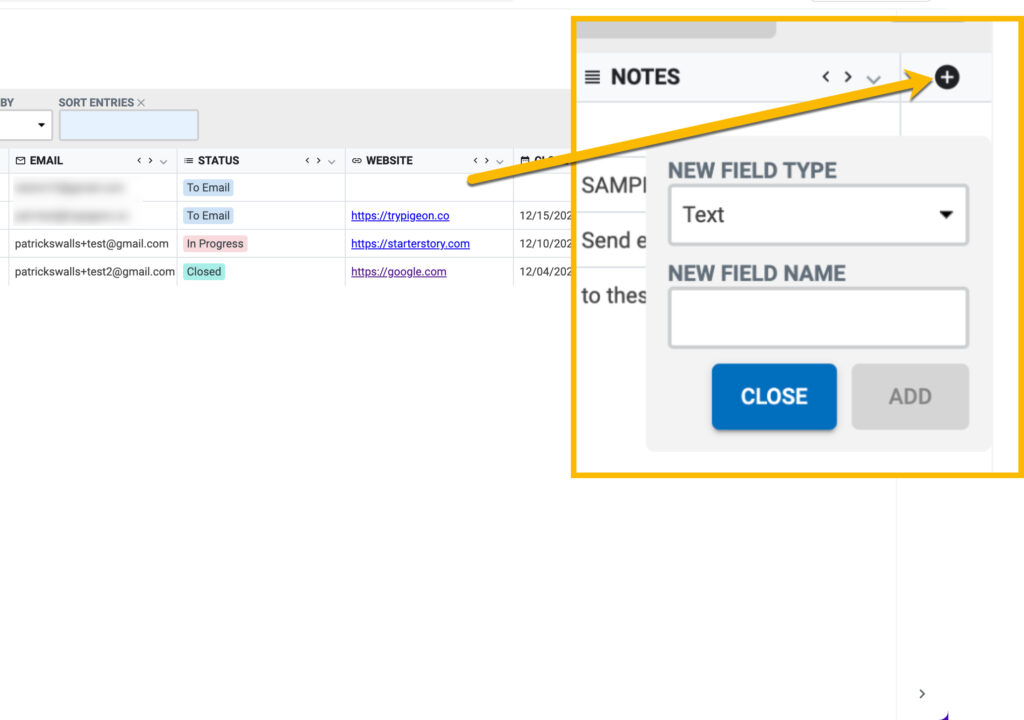Getting Started
Templates
Email Tracking
Sidebar
CRM
Automation
Advanced
Smart Fields
Smart fields automatically update for you.
Smart fields are data that Pigeon will automatically update for you, like lead creation date, or last interaction date.
These help you understand more about your leads and pipeline, and you don't have to do anything to keep them updated.
There are 11 smart fields:
- Created at: When the entry was created
- Last Interaction: When the last time you had contact with your entry (sent or received email)
- Last Opened: When the last time they opened one of your emails
- First Email: The date of the first email sent or received for this entry
- Last Email: The date of the last email sent or received for this entry
- First Email Sent: The date of the first email sent for this entry
- Last Email Sent: The date of the last email sent for this entry
- First Email Received: The date of the first email received for this entry
- Last Email Received: The date of the last email received for this entry
- Message count: The number of messages (including replies) sent and received for this entry
- Thread count: The number of email threads sent and received for this entry
How to add a smart field
- Scroll to the right of your collection (use the horizontal scroll bar at the bottom of your screen)
- Click the "+" sign on the furthest column to the right
- Choose the type of smart field you'd like to add (they are in the bottom half)
- Click "Add"