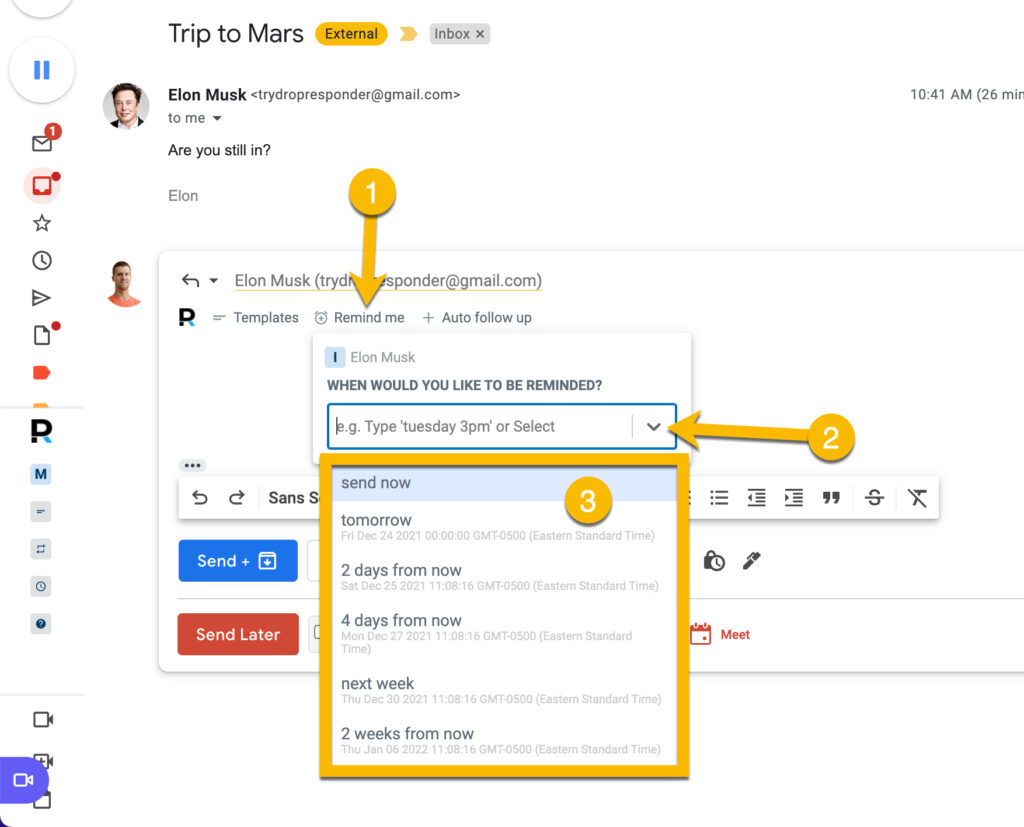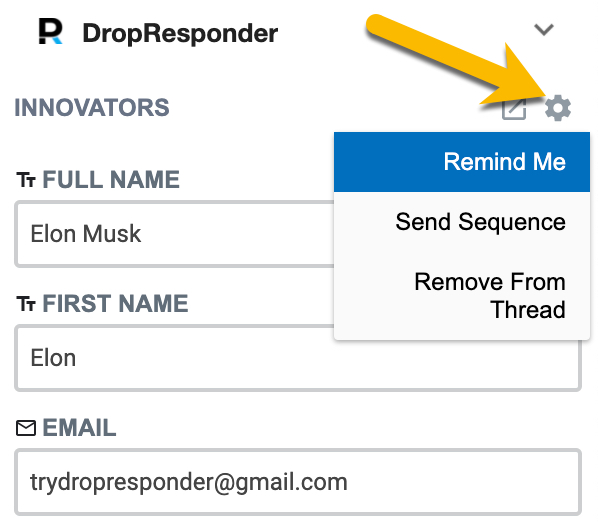Getting Started
Templates
Email Tracking
Sidebar
CRM
Automation
Advanced
Remind yourself to follow up
Set manual reminders to follow up with your lead.
Table of Contents
Add a header to begin generating the table of contents
Set a Reminder While Replying/Composing Email
- Click "Remind Me"
- Type in or select when you would like to be reminded
- If you choose to select your option, choose from the preset reminders in the dropdown
Once you send the email, we'll schedule a reminder to your inbox.
The reminder will be canceled if the recipient replies before that time.