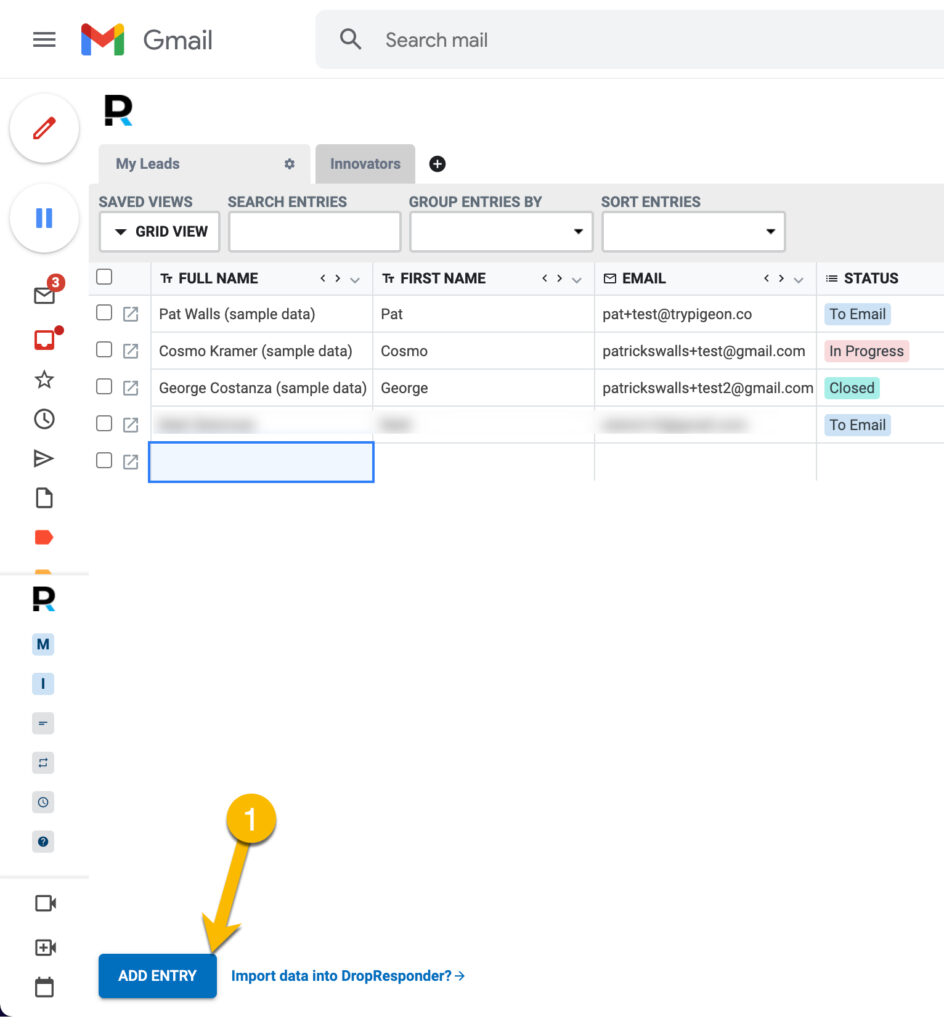Getting Started
Templates
Email Tracking
Sidebar
CRM
Automation
Advanced
Import your data into DropResponder
Importing is as simple as copying and pasting.
Just started using DropResponder and want to import your data?
It's as simple as copying and pasting from a spreadsheet.
Here's how to do it:
- First, make sure the columns line up (example below is Full Name, First Name, and Email, Status)
- Copy your data from your spreadsheet
- Click the 'Add Entry' button at the bottom of your collection
- Paste the data
(For Windows use CTRL + SHIFT + v and MAC Command + SHIFT + v )