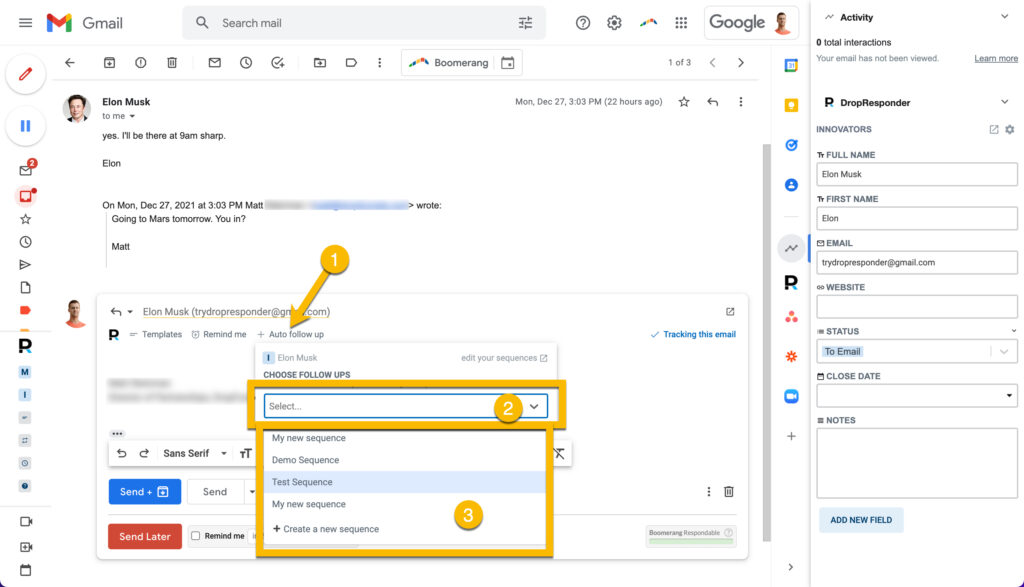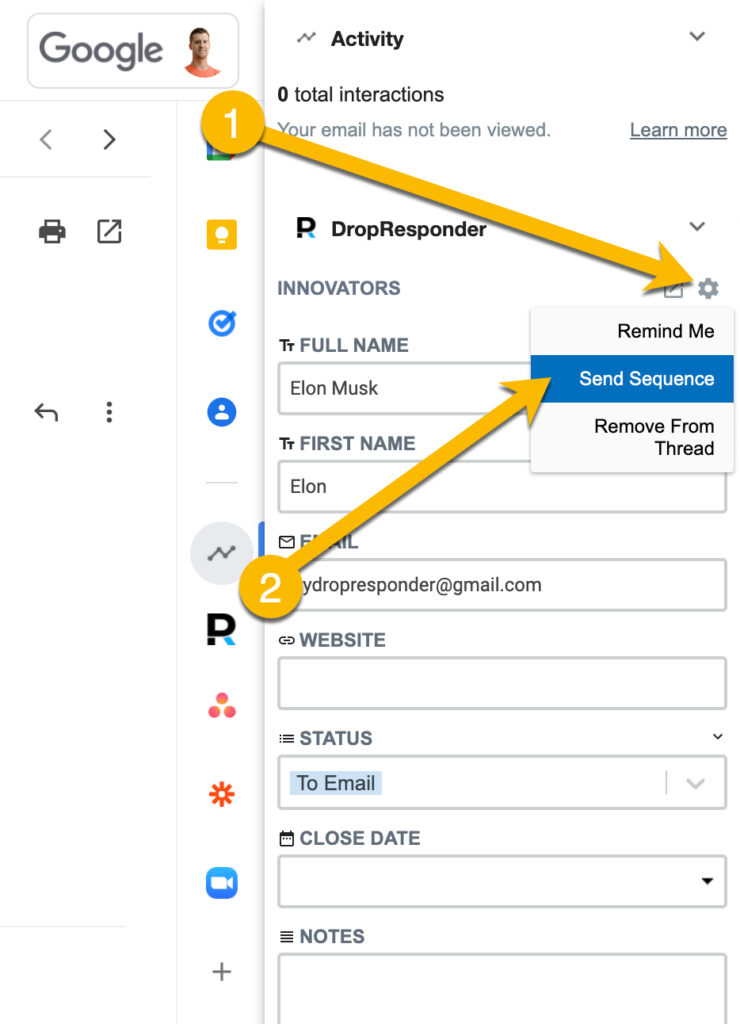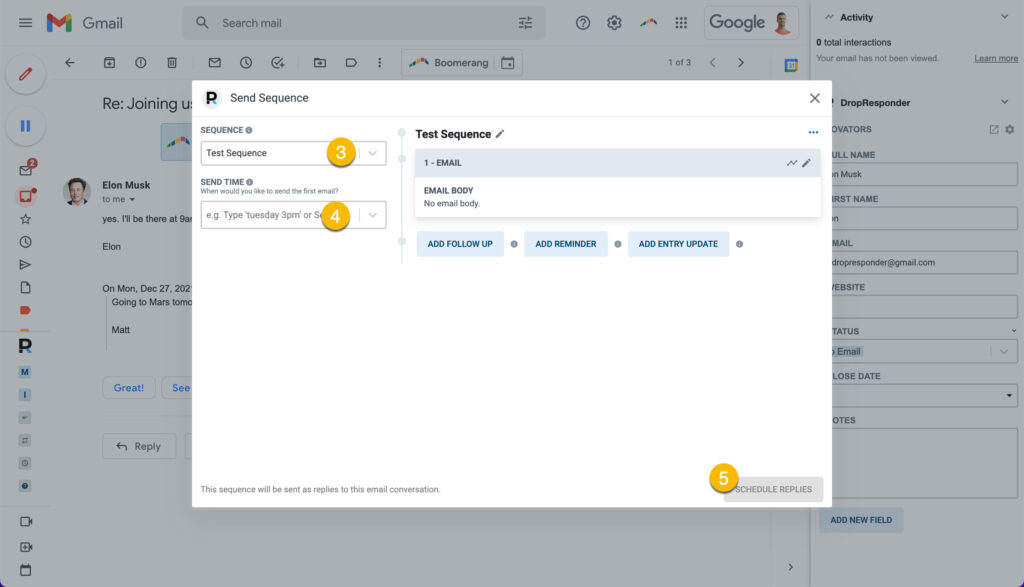Getting Started
Templates
Email Tracking
Sidebar
CRM
Automation
Advanced
reply sequences
Send automated follow ups from existing email threads - as natural replies to the conversation.
What is a reply sequence?
If you're having an ongoing email discussion with a lead, you don't want to follow up as a new email, you want to follow up in that thread!