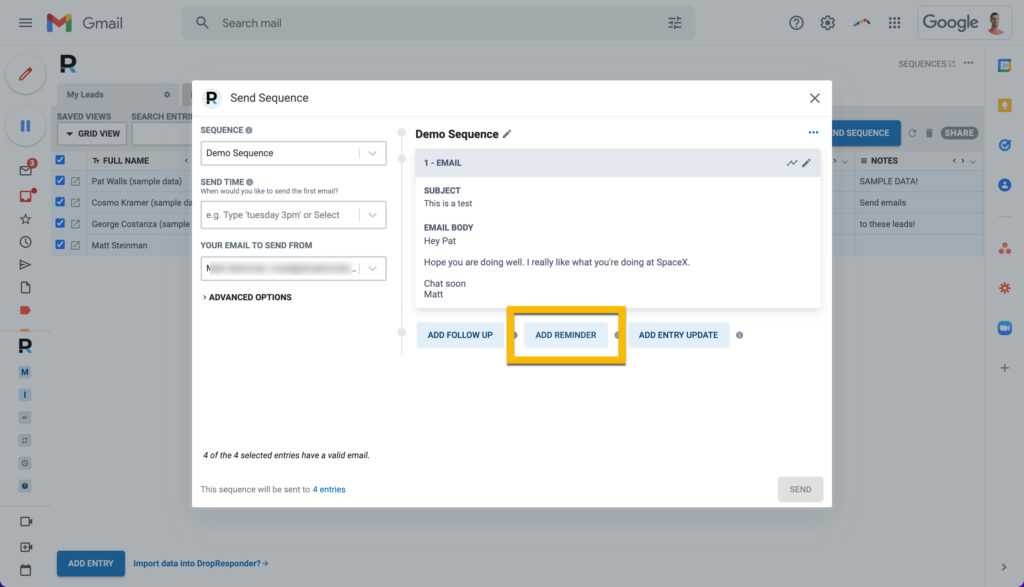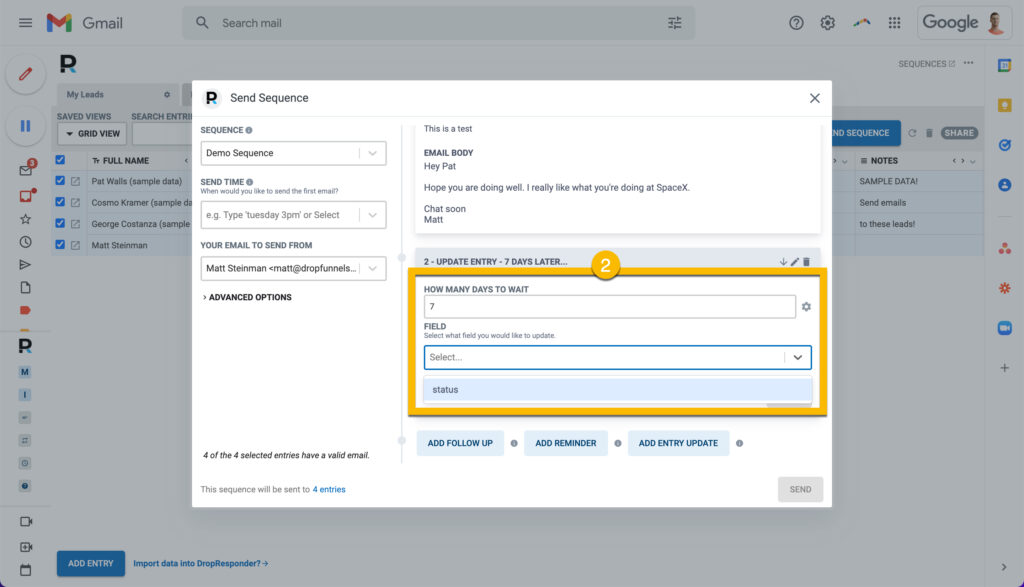Getting Started
Templates
Email Tracking
Sidebar
CRM
Automation
Advanced
Automatically update lead status in sequence builder
Update the Status of Lead in Sequence
Within our sequence editor, you can create a task to auto-update the status of your leads.
- Click the 'Add Entry Update' button to add a task to your sequence
- Choose what select field you'd like to update, and to what value
(if you set the task "0" days after the previous task, it will update it right after it performs that task)