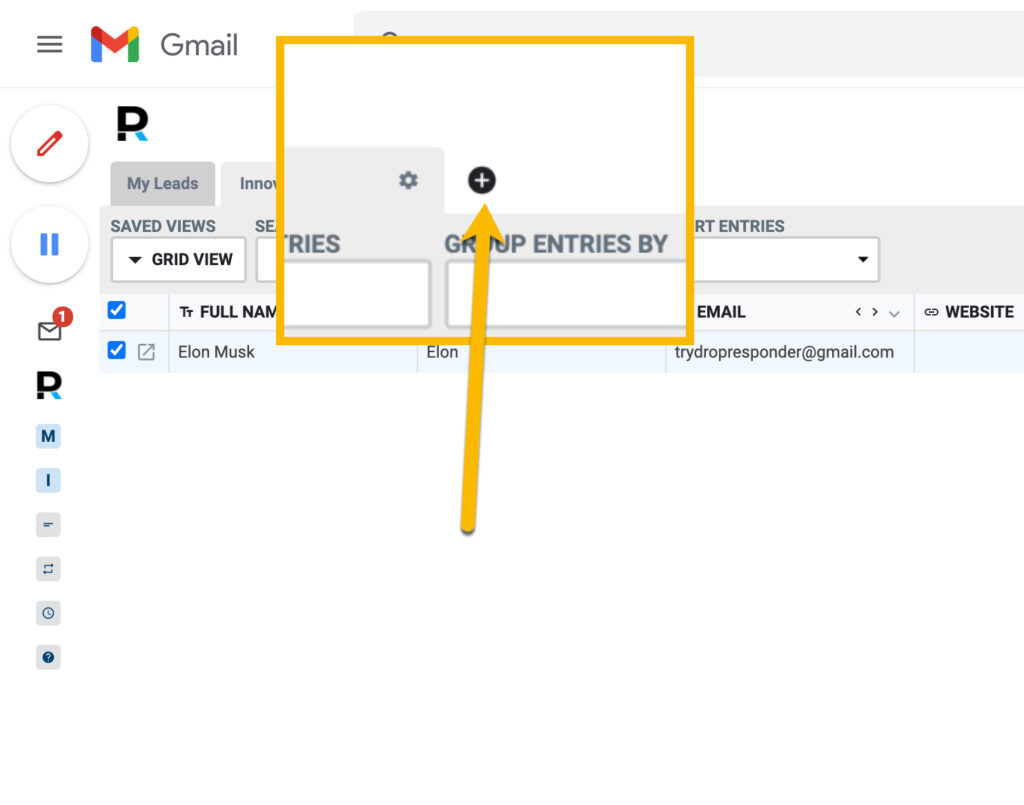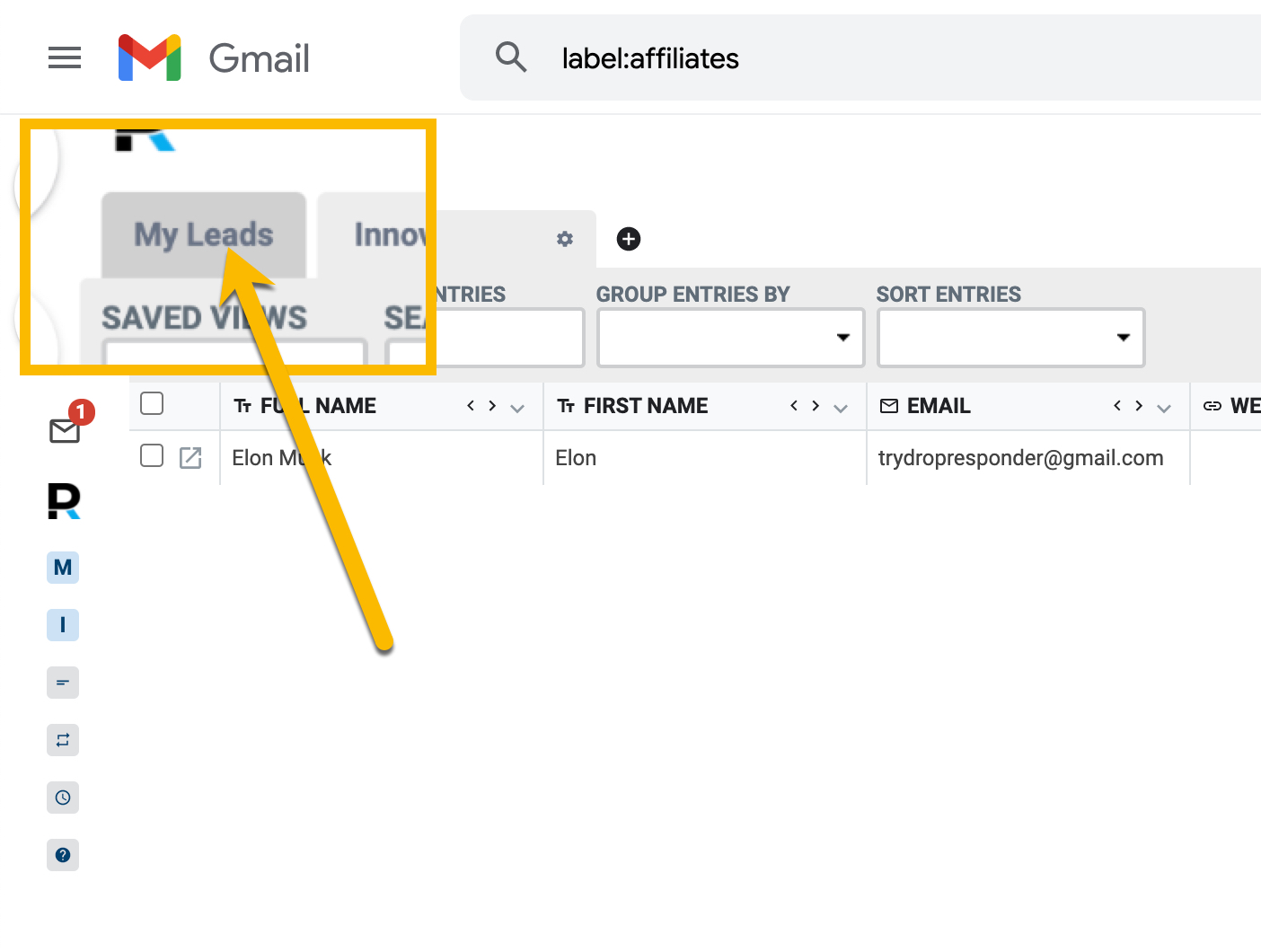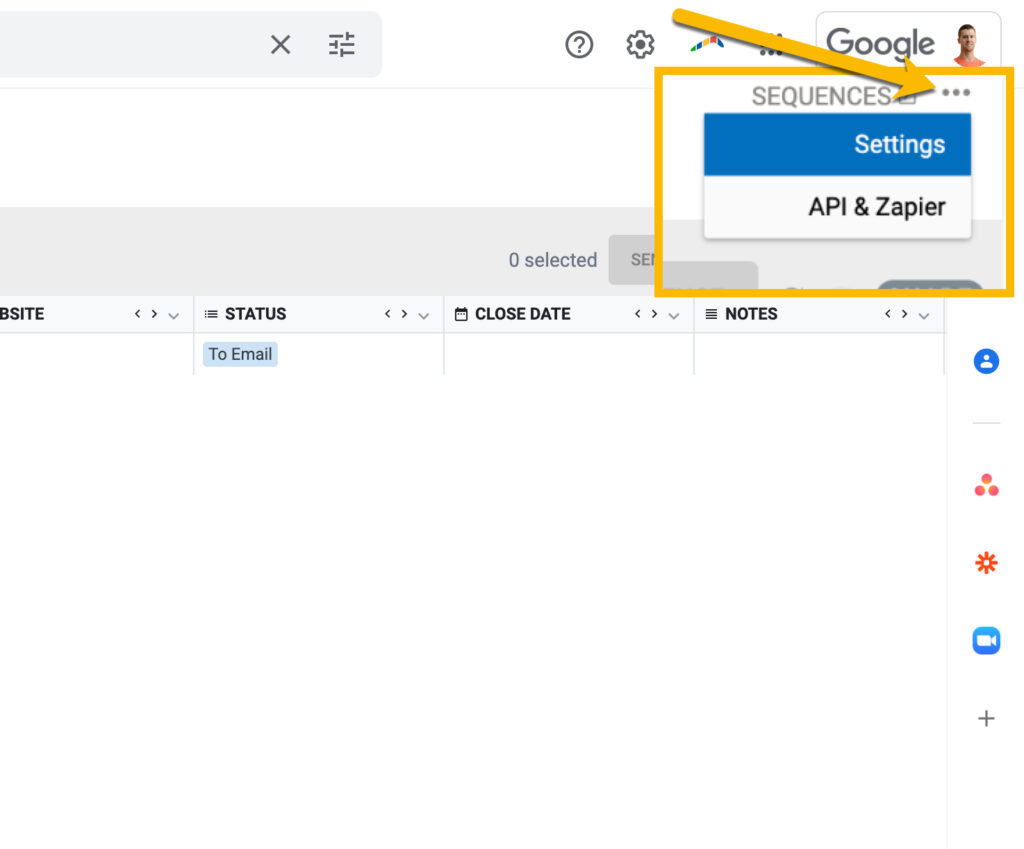Getting Started
Templates
Email Tracking
Sidebar
CRM
Automation
Advanced
Collections
Think of collections like "tabs" in a spreadsheet. You can store different sets of data for your business.
For example:
- One collection is for customers
- Another collection is for partnerships
Table of Contents
Add a header to begin generating the table of contents